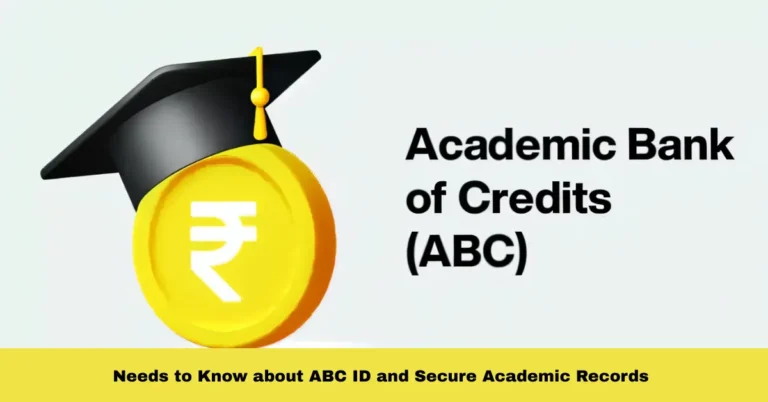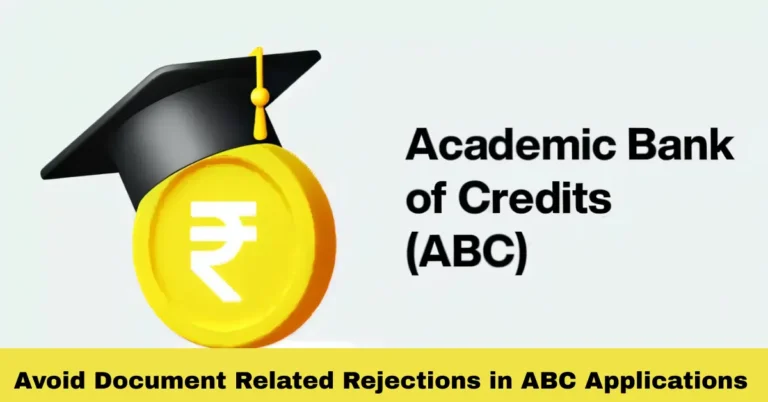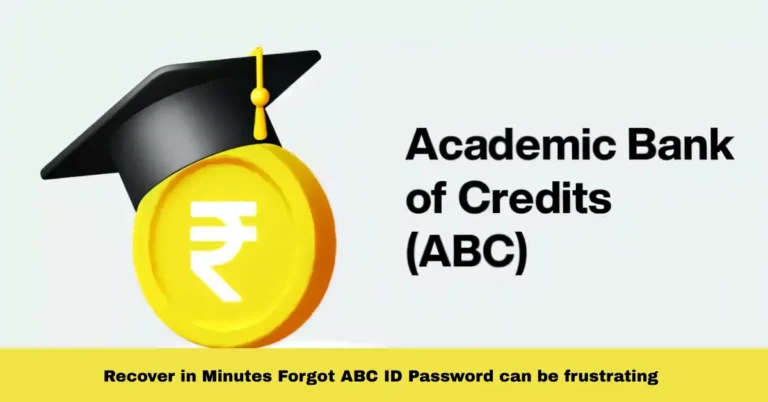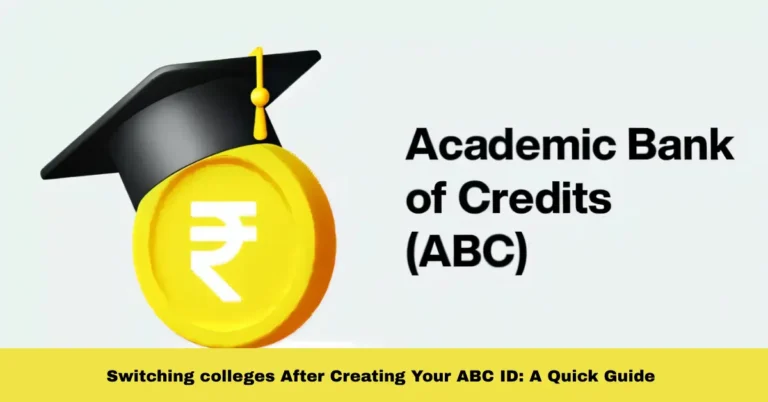How to Create Your ABC ID: A Simple Guide for First-Time Users
Creating your ABC ID is the first step toward managing your academic records digitally. Whether you’re a student starting a new course or looking to transfer credits, this guide will show you how to create your ABC ID in a few easy steps.

Why Do You Need an ABC ID?
Your ABC ID is an essential tool for tracking and transferring your academic credits between different institutions. It allows you to:
Creating your ABC ID streamlines these processes and ensures your academic journey is hassle-free.
Key Benefits of Having an ABC ID:
- Easy credit transfer
- Centralized academic record management
- Quick access to educational achievements
How to Create Your ABC ID: A Step-by-Step Guide
Creating your ABC ID is a simple and quick process. Follow these steps to get started:
Step 1: Visit the Official ABC Portal
The first step is to open your browser and visit the official ABC ID portal: https://www.abc.gov.in. This is where you’ll begin your registration process.
Step 2: Go to the ‘My Account’ Section
Once you’re on the homepage, look for the “My Account” option in the menu. Select “Student” from the dropdown.
Step 3: Sign Up or Log In
- New Users: If you’re creating an account for the first time, click on “Sign Up”. Enter your mobile number linked to Aadhaar and verify it with an OTP.
- Existing Users: If you already have an account, simply log in using your credentials.
Step 4: Provide Your Academic Details
You’ll need to enter some essential academic information:
Step 5: Consent and Submit
Review your details, and if everything is correct, check the consent box to agree to the terms and conditions. Then, click on “Get Document” to create your ABC ID.
Step 6: Download Your ABC ID
Once your ABC ID is generated, you can download it as a PDF. It will also be available in your “Issued Documents” section on DigiLocker for easy access.
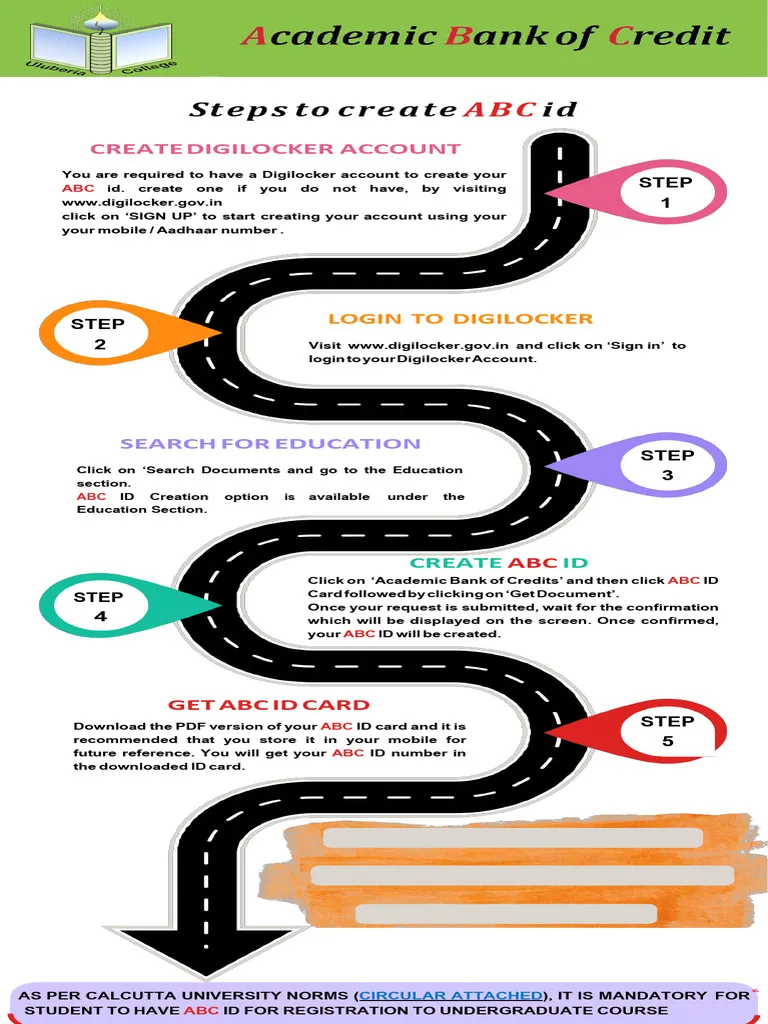
Alternative Method: Using DigiLocker
You can also create your ABC ID through the DigiLocker platform, which is another convenient method for accessing and managing your academic records.
Steps for DigiLocker Registration:
Tips for a Smooth Registration
To ensure a smooth registration process, here are some helpful tips:
FAQs
Final Words
Creating your ABC ID is a simple yet crucial step in managing your academic credits. It makes your educational journey more streamlined and gives you easy access to your records for credit transfer and verification. By following this guide, you’ll have your ABC ID ready in no time.