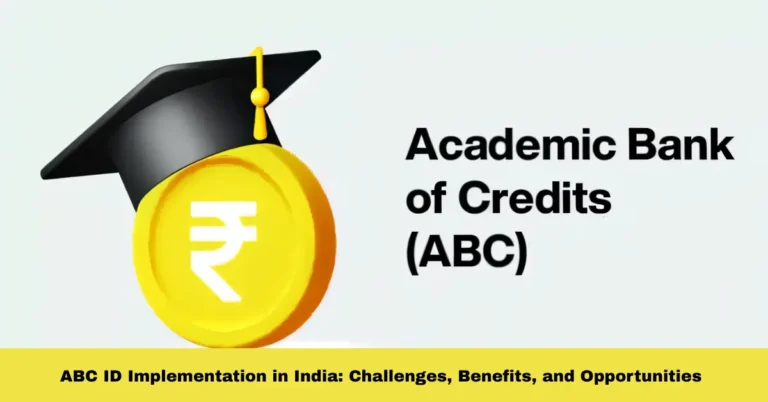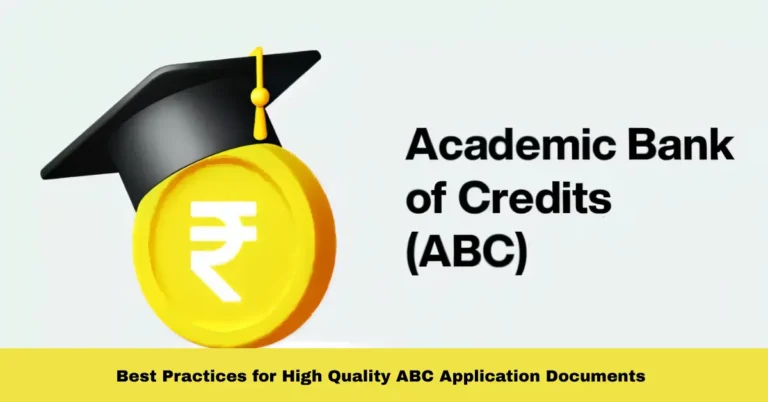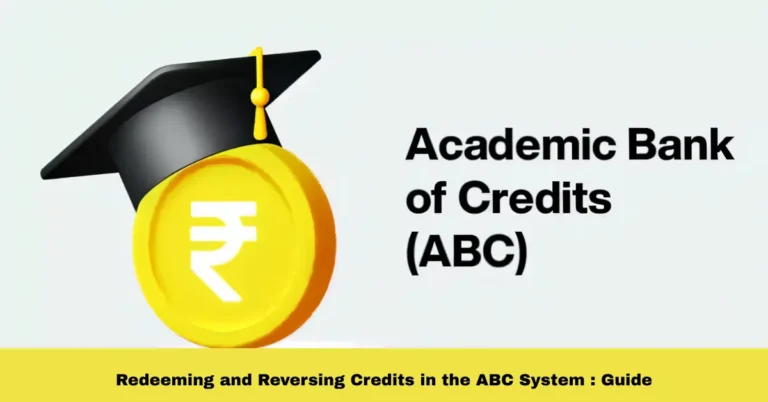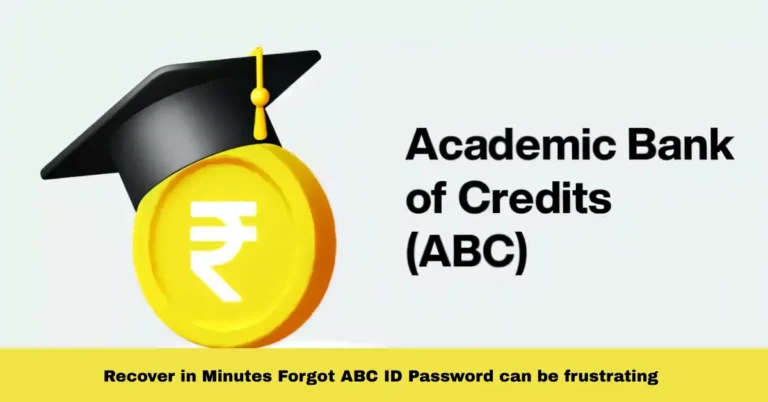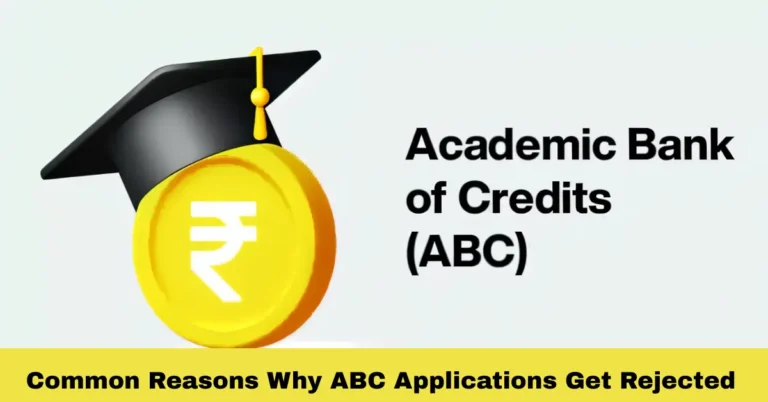How to Fix ABC ID Errors During Registration: A Full Guide
If you’re facing issues while registering for your ABC ID, you’re not alone. Many students encounter similar problems, but don’t worry—most can be resolved with a few simple steps. Let’s walk through some common errors and how to fix them.
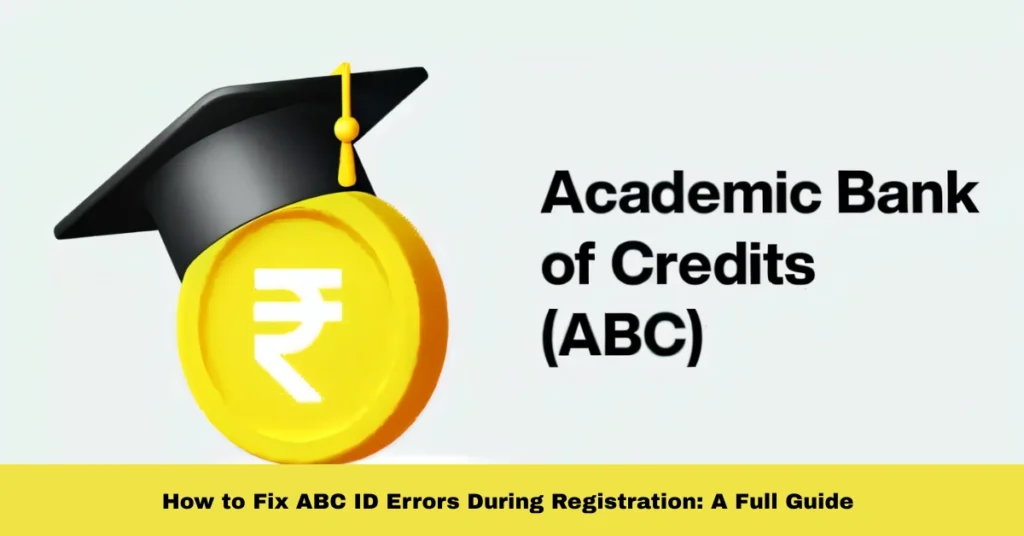
Common ABC ID Registration Errors and How to Resolve Them
When you’re going through the ABC ID registration process, encountering errors is quite common. Below, we’ve outlined some frequent issues and solutions to help you resolve them.
Mismatch Between Aadhaar and ABC ID Details
If your name, date of birth, or gender on your ABC ID doesn’t match what’s on your Aadhaar card, the system might reject your registration.
Solution:
Tip: Sometimes, the system takes a couple of days to update. If your details aren’t corrected immediately, give it some time and try again.
DigiLocker Login Issues
Experiencing trouble logging into DigiLocker?
Solution:
Institution Not Found
Your institution might not appear in the registration system.
Solution:
Poor Quality Document Uploads
Uploaded documents may be unclear or not legible.
Solution:
Missing OTP or Verification Delays
Not receiving OTPs or experiencing delays in verification?
Solution:
System Error or Technical Glitches
Technical errors or system overloads can delay your registration.
Solution:
Incorrectly Filled Registration Form
A common problem is entering incorrect details in the form.
Solution:
Internet Connection Issues
A slow or unstable internet connection can interfere with your registration process.
Solution:
Quick Tips to Ensure a Smooth Registration
Here are some quick tips to help make your ABC ID registration smooth and easy.
Ensure your personal details match across all documents.
Only submit current and valid documents.
Regularly check the official ABC portal for updates and announcements.
Download and securely store a copy of your ABC ID for future reference.
Need Further Assistance?
If you’ve tried the above steps and still face issues, don’t hesitate to reach out:
Video Guide
FAQs
Final Thoughts
Registering for your ABC ID might seem like a hassle at first, but with a little patience and attention to detail, you can easily resolve most issues. If all else fails, don’t hesitate to contact support—they’re there to help you get your registration sorted out. Stay calm, follow the steps, and you’ll be all set to access your ABC ID and continue with your educational journey!